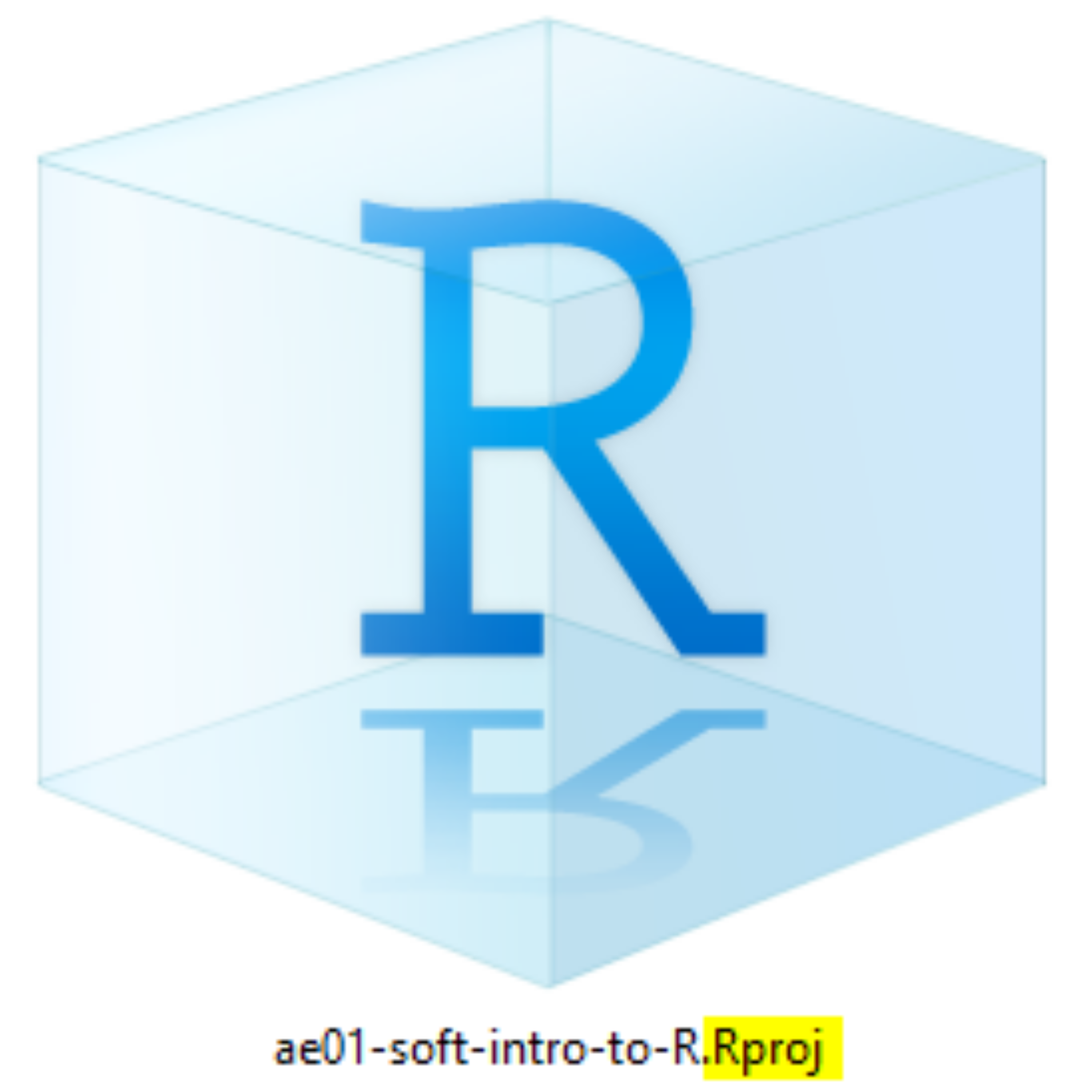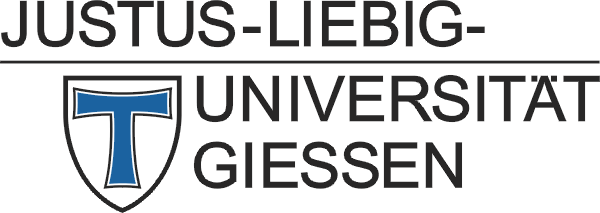Introduction. Organisation. Setup.
MP223 - Applied Econometrics Methods for the Social Sciences
Eduard Bukin
MP223 - Applied Econometrics Methods for the Social Sciences
Author: Eduard Bukin (StudIP profile)
Email: eduardbukin@agrar.uni-giessen.de,
Telephone: +49 641 99-37055
Office: Zeughaus (Senckenbergstr. 3). Room: 132.
Office hours: Part time (better to make an appointment)
Introduction
Welcome to the MP223 - Applied Econometrics Methods for the Social Sciences!
Lecturers: Christoph Funk
Christoph.Funk@wirtschaft.uni-giessen.de. Website.
Post Doc.
Center for international Development and Environmental Research (ZEU) Justus Liebig Universität
2020 - PhD in economics from Justus Liebig University Giessen
Research interests: - SDG monitoring - Climate change vulnerability - Adaptation strategies - Energy economics - Econometric modelling
Lecturers: Vladimir Otrachshenko
Vladimir.Otrachshenko@zeu.uni-giessen.de. Website.
Senior Researcher.
Center for international Development and Environmental Research (ZEU) Justus Liebig Universität
2013 - PhD in Economics from Nova School of Business and Economics, Lisbon, Portugal
Research interests:
- Environmental and Resource Economics
- Climate Change
- Health and Population Economics
Lecturers: Eduard Bukin
eduardbukin@agrar.uni-giessen.de, (StudIP profile)
Data science enthusiast, econometrics practitioner. PhD Student.
Institute of Agricultural Policy and Market Research
2015 – MSc in Rural Development:
- Ghent University, Belgium
Research interests:
- Restructuring and productivity change in agriculture
- Land and labor factor markets in agriculture
Your turn!
Please introduce yourself
What is your name?
Where do you come from?
What do you study?
What is your background?
What are your expectations?
Course structure and overview (1/4)
MP223 - Applied Econometrics Methods for the Social Sciences is taught in presence.
Every Wednesday 14:00 - 18:00, Room: Senckenbergstr. 03, 216 (Ze-PC2)
Wear a mask all the time.
Get a new mask from a lecturer for every lecture.
Optional, make a COVID-19 speed tests if you do no feel well (ask the test from a lecturer).
Please, do not show up if you are sick.
Course structure and overview (2/4)
Rough course structure is in the Course Plan on Ilias.
Almost every week will have a checklist
summary of materials from the class;
key materials to cover on your own;
Course structure and overview (3/4)
Lectures
- Slides on Ilias. No pre-recording;
- “Takeaways” slides in th end of a lecture (if available);
Application exercises in class
- Sometimes have pre requisites (watch a video, read a paper)
- Sometimes require preparation in advance;
- Seminar discussions - definitely require preparation (reading papers) in advance;
Application exercises at home
- Some are mandatory, some are optional but highly recommended.
- With /or without video guidance.
Course structure and overview (4/4)
Examination:
- 60% written exam
40% practical homework on R analysis.
- Will be disseminated on the week 4-6.
- Deadline: end of semester.
Any questions?
Plan for today
Next 45 minutes: Application Exercise 01 - Soft introduction to R
- in class we will do “ae01a-vaccination.Rmd” everything else is at home;
Two Lectures (90 min):
- Ceteris Paribus
- Selection Bias
Application Exercise at home.
- See the check list.
Application Exercise 01 - Soft introduction to R
Turn on your PC
Important
Login: ZH-user-pcl
Password: V5-senc!3ken
Write them down and remember.
Same password an login will be used on all PCs in Zeughaus.
Log into studIP and Ilias
Log into your studIP;
Follow to “Ilias >> Kurs (ID 301421) in JLUG”;
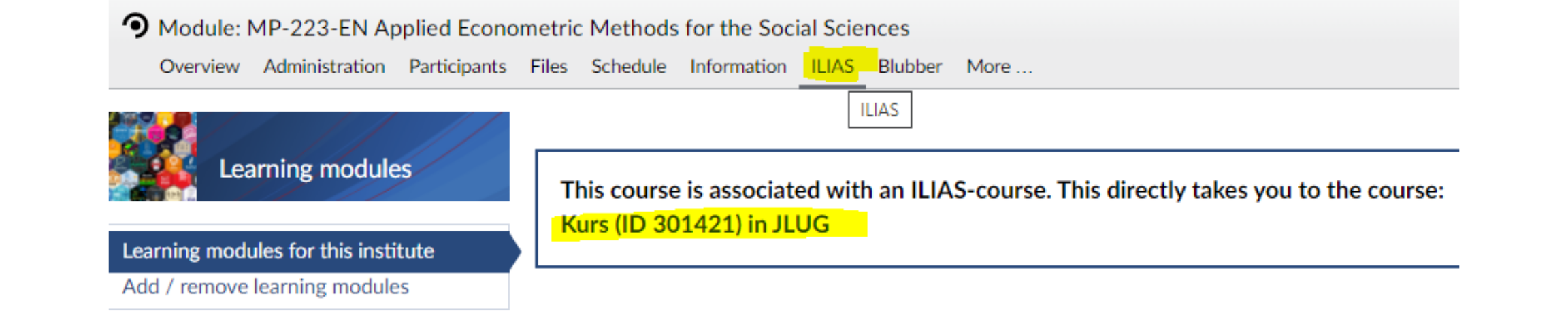
Log in to Ilias;
Download ae01-soft-intro-to-R.zip to downloads;
Setup working folders
Navigate to your user folder: C > Users > Name of your user account;
Create there a course folder names
{your initial}-mk223-2022.- Use it for your course for all in-class work;
- on my pc the course folder is called
eb-mk223-2022; - the full path is
C:\Users\ZH-user-pcl\eb-mk223-2022;
- Paste
ae01-soft-intro-to-R.zipfrom downloads to the course folder;
- Unzip
ae01-soft-intro-to-R.zipintoae01-soft-intro-to-R;
Launch the R Studio from the project “ae01-soft-intro-to-R”
- Navigate to
ae01-soft-intro-to-Rin your course folder
- Open
ae01-soft-intro-to-R.Rprojthat has R studio icon and.Rprojextension: